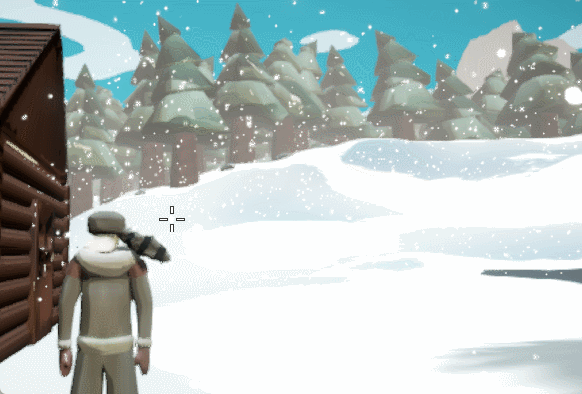
Team Project: Group of 7
Produced Winter 2020 with a 2 month timeframe
Game Link : https://derek-sturm.itch.io/snowmancer
Snowmancer was an excellent experience overall and I was able to use my previous team project knowledge to really give this game my all. This project is where I really learned to love engineering new features to create experiences uniquely special to this game.
The theme for this project was “Snow”
Project Roles:
UI Design / Programming
UI Animation
Lighting Technician
Level Assembly
Circular UI Spell Selection Wheel
In Snowmancer the player fights through hordes of enemy wizards, the catch is that you are a wizard as well and can imbue the snowballs you throw with magical powers which have differing effects.
I wanted to create a spell selection menu which allowed players to quickly change up their desired effects in the heat of battle; my solution was a selection wheel.
When the player holds Tab or E, the spell selector opens. The game opens the spell wheel with a set of pre-instantiated spell sections, time is slowed, and the background is blurred. These spell sections each contain their own script which holds information like what spell it’s associated with, icon, neutral color, highlighted color, and if it is locked. The game takes the center of the screen and then calculates the angle from the center to the player’s mouse position. If the angle lines up with a spell’s determined angle range then the spell is highlighted and its name is displayed in the center. The way this is set up means that adding additional spells in the future is a smooth process.
Upon letting go of Tab or E, the hovered spell is fully selected, updating the icon displayed in the upper-left corner and that element’s effect will also take effect with each thrown snowball.
Spells are unlocked by picking up their associated runes, usually after defeating a boss.
Short Explanation:
Pressing Tab / E opens spell selection menu. Time is slowed and post-processing effects are enabled.
Highlighted spell is determined by calculating the cursor’s angle relative to the center of the screen and comparing against a spell’s angle range. This system works for any number of spells.
Upon releasing Tab / E, the highlighted spell becomes the selected spell
Other UI Animations & Anchoring
I was also responsible for creating all of the other UI elements to easily display information to players in a way that makes sense but also fits thematically. It was also important to me for all of the moving UI elements to be animated in some way for that extra bit of polish.
You can see this especially with the raccoon tips. The tip displayed is set using Unity’s animator so that longer pieces of text can remain on the screen for more time than others if need be.
Another aspect of UI implementation in games that often goes overlooked is making sure that all the elements are properly anchored. This means that no matter the resolution or aspect ratio our game was viewed at, that everything could still be viewed correctly.
